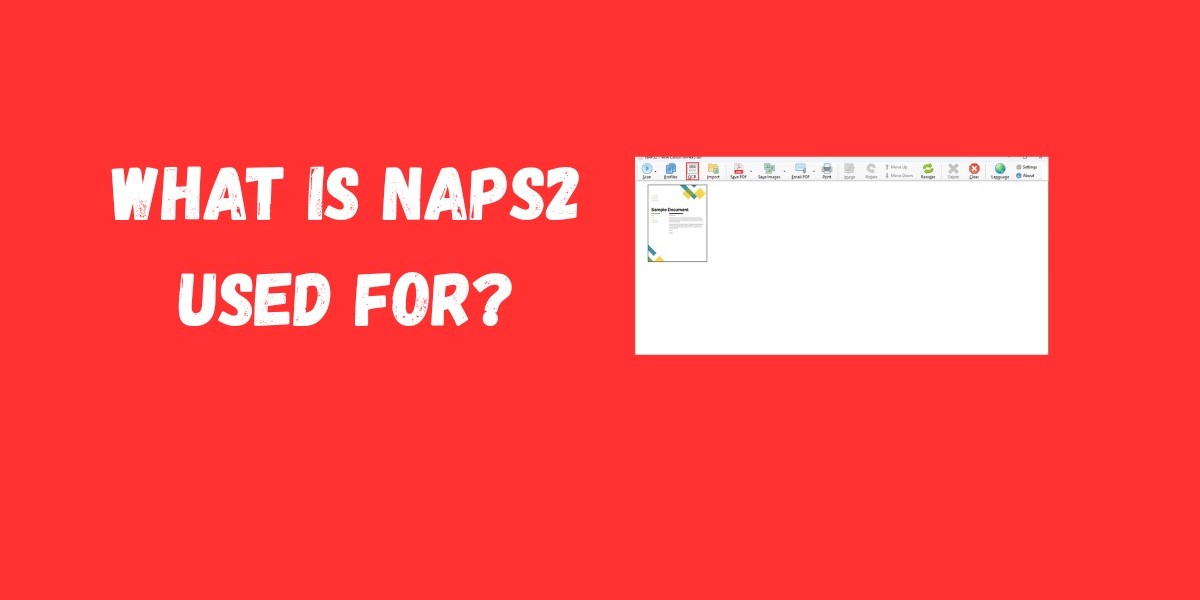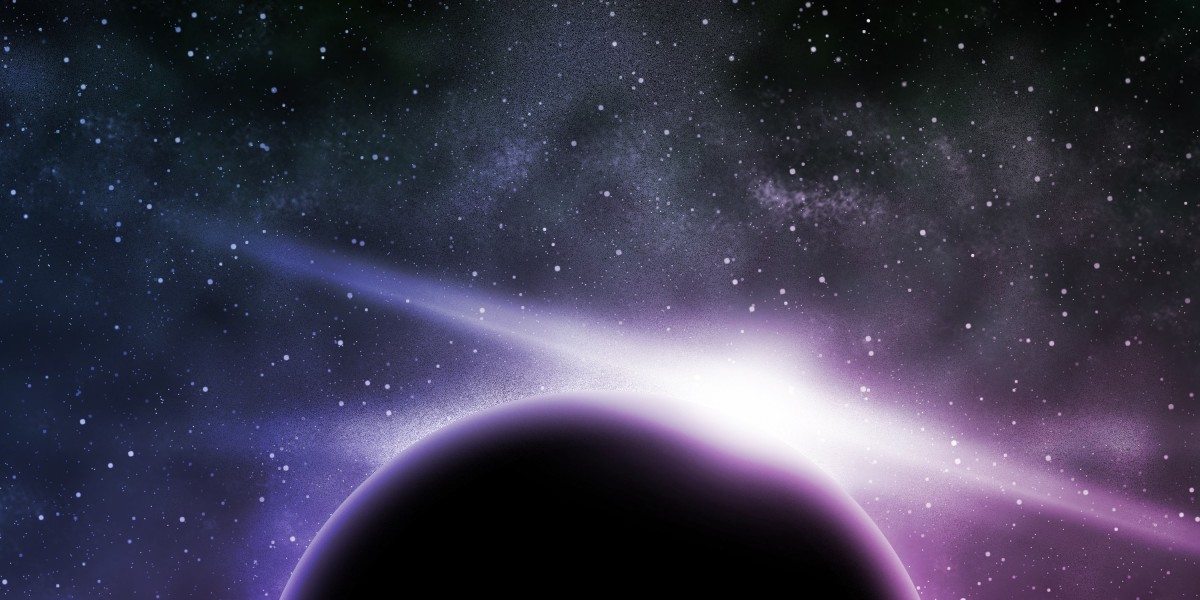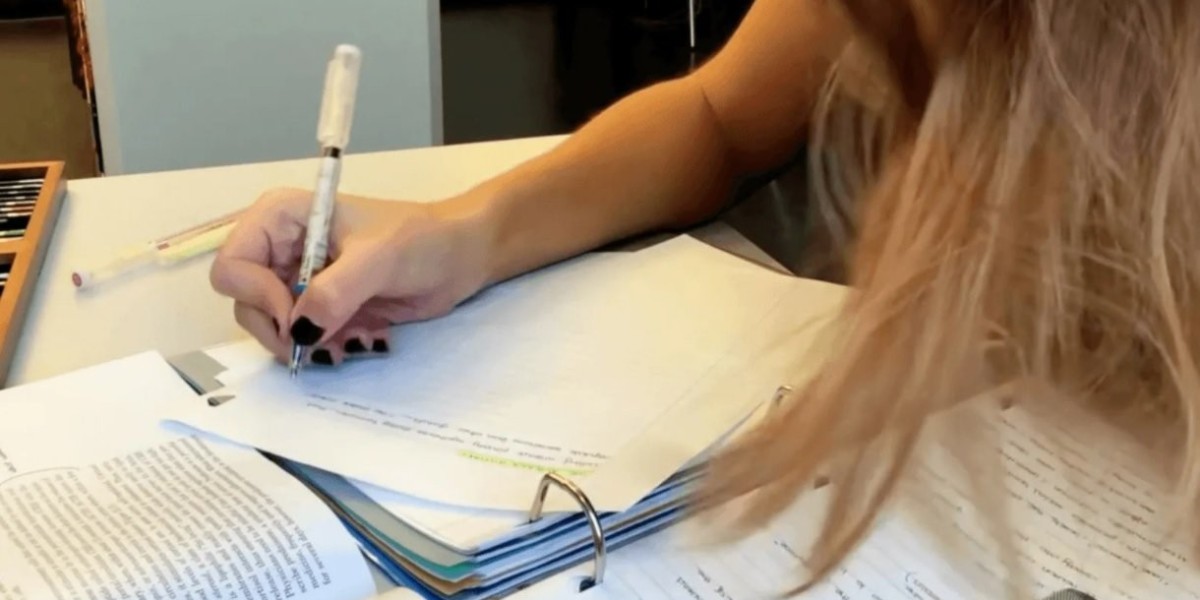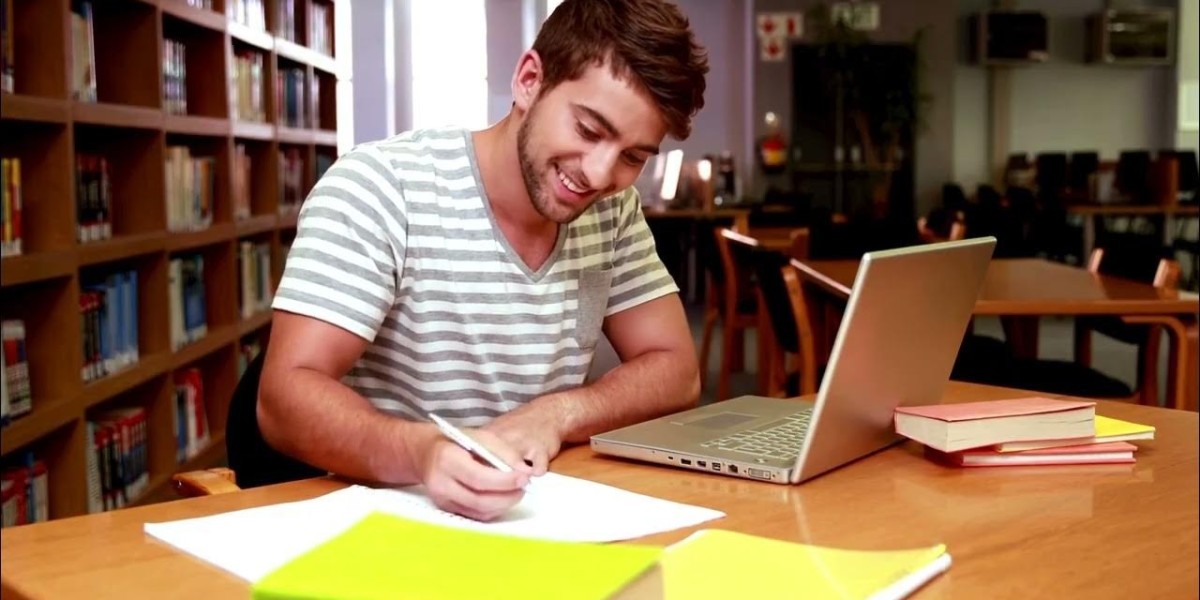Introduction
If you’ve come across the name NAPS2, you may be wondering: What is NAPS2 used for? NAPS2 (Not Another PDF Scanner 2) is a free and open-source application designed to make document scanning fast, simple, and accessible. Unlike many commercial scanning tools that limit functionality or charge subscription fees, NAPS2 provides a full set of features for free. From digitizing receipts to creating searchable PDFs, this lightweight tool has become a favorite for both personal and professional use.
Core Uses of NAPS2
1. Scanning Documents
At its heart, NAPS2 is built for document scanning. It works with TWAIN and WIA drivers, which means it’s compatible with most scanners on the market. You can scan single pages, multi-page documents, or high resolution images directly into your computer.
2. Creating and Managing PDFs
NAPS2 makes it simple to scan documents directly into PDF format. You can combine multiple scans into one PDF file, rearrange pages, and even insert additional scans later. For anyone who needs to manage digital paperwork, this feature is a huge time-saver.
3. Optical Character Recognition (OCR)
One of its standout features is OCR support. With this, scanned images can be converted into searchable text, making it easier to find words inside long documents. This is especially useful for students, professionals, and offices dealing with large volumes of paperwork.
4. Batch Scanning and Profiles
NAPS2 allows you to create custom profiles with specific settings (e.g., resolution, color, file type). This means you can quickly switch between scanning modes without reconfiguring every time. It also supports batch scanning, which makes handling multiple documents more efficient.
5. Image Saving and Editing
In addition to PDFs, scans can be saved as popular image formats like JPEG, PNG, BMP, and TIFF. NAPS2 also offers basic editing tools such as rotation, cropping, and reordering pages before saving.
Practical Use Cases for NAPS2
Students – Digitizing notes, assignments, and textbooks.
Professionals – Archiving contracts, invoices, and reports.
Home users – Scanning receipts, IDs, and personal records.
Businesses – Creating searchable digital archives with OCR.
Nonprofits – Document management without paying for expensive software.
Because it’s lightweight and easy to use, NAPS2 fits into workflows for both casual users and organizations.
Why People Choose NAPS2 Over Alternatives
Completely Free – No subscriptions or premium upgrades.
Simple Interface – Beginner friendly and efficient.
Wide Compatibility – Works with most scanners via TWAIN/WIA.
Powerful Features – Includes OCR and batch processing usually found in paid apps.
Open Source – Safe, transparent, and community driven.
Conclusion
So, what is NAPS2 used for? It’s a versatile scanning tool that lets you convert physical documents into digital files, create searchable PDFs, and manage large volumes of paperwork with ease. Whether you’re a student, professional, or business owner, NAPS2 provides a reliable, free solution for everyday scanning and document management.