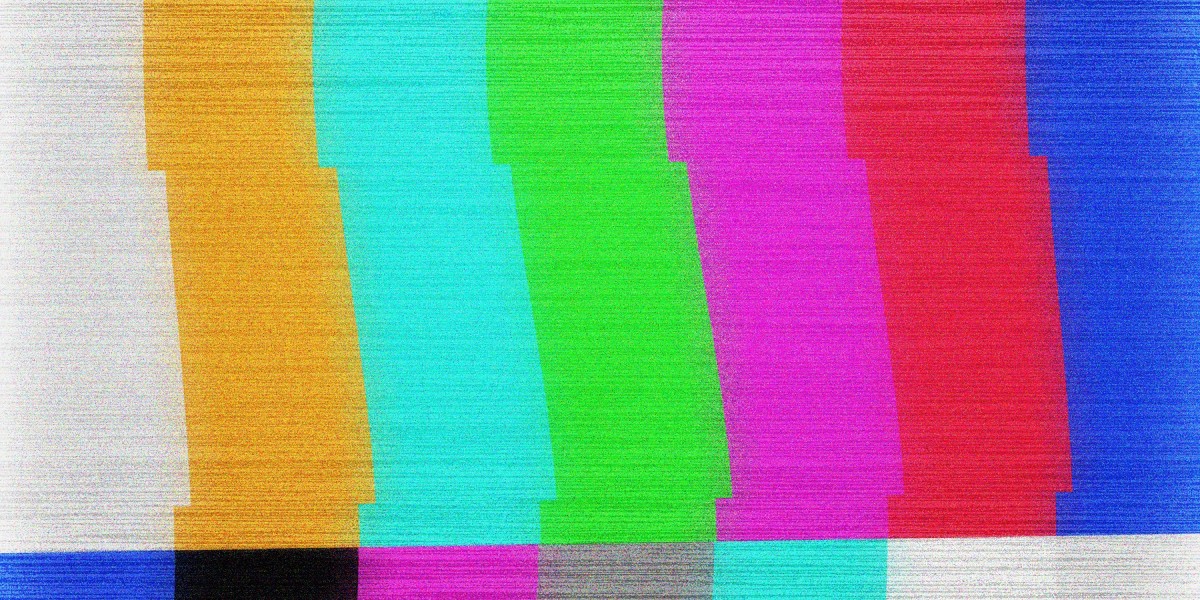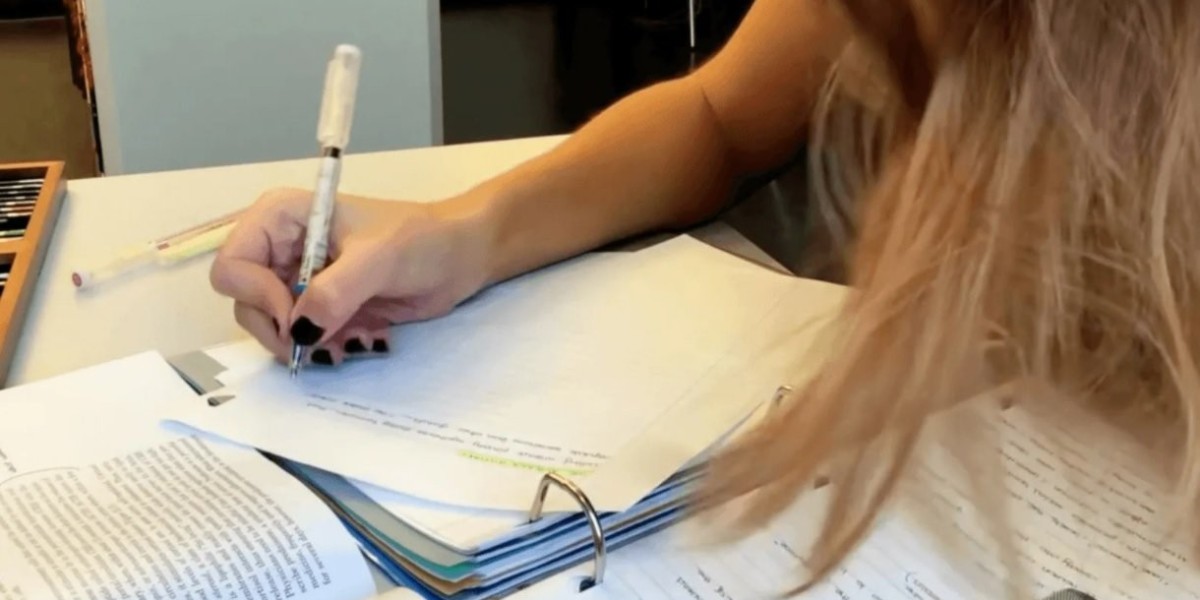Every stunning embroidered design starts long before the first stitch is made it begins with the work of a digitizer for embroidery. This skilled professional converts flat artwork into a stitch-ready file that embroidery machines can understand. The process may sound simple, but behind every perfectly embroidered logo, monogram, or pattern lies hours of technical precision, artistic judgment, and software mastery.
In 2025, as embroidery becomes more advanced and competitive, the importance of expert digitizing has never been greater. Whether for fashion, branding, or customization, a professional digitizer for embroidery ensures that your artwork translates flawlessly from the screen to the fabric maintaining clarity, accuracy, and beauty in every stitch.
Let’s explore exactly how this transformation happens and why expert digitizing remains the backbone of high-quality embroidery today.
Understanding the Role of a Digitizer for Embroidery
A digitizer for embroidery serves as the bridge between creative design and machine execution. While embroidery machines follow programmed instructions, they cannot interpret an image directly. The digitizer’s job is to convert a design — whether hand-drawn, scanned, or digital — into a special embroidery file (such as DST, PES, or EXP) that defines each stitch’s direction, type, and density.
This digital blueprint guides the embroidery machine through every movement of the needle, ensuring precise stitching. Without proper digitizing, even a beautiful design can become distorted, uneven, or unreadable when embroidered.
In short, the digitizer transforms artistic imagination into machine-readable reality — combining creativity and technology for flawless stitch outcomes.
Step 1: Understanding the Artwork and Its Purpose
Before digitizing begins, the digitizer carefully studies the artwork. This step is crucial because not every design translates easily into stitches.
They analyze elements like:
Design complexity: Are there fine details, thin lines, or gradients?
Colors: How many thread colors are needed, and do they blend well on fabric?
Size: Can the design maintain its clarity when scaled up or down?
Placement: Will it go on a cap, polo shirt, jacket, or bag?
By understanding these factors, the digitizer determines how to adjust the artwork for the embroidery process. The design is often simplified, resized, or restructured to ensure clean and precise stitching results.
Step 2: Choosing the Right Stitch Types
Embroidery machines use different stitch types to create textures, shapes, and outlines. A skilled digitizer for embroidery selects the perfect stitch combination to replicate the artwork accurately.
The three primary stitch types used are:
Satin stitches: Ideal for borders, letters, and smooth lines.
Fill stitches (Tatami): Used for larger areas that require coverage.
Running stitches: Perfect for outlines and fine detailing.
The digitizer’s expertise lies in knowing which stitch to apply where. For example, small text might look better with a running stitch, while a bold logo border would benefit from satin stitching. The right stitch selection ensures both durability and visual appeal.
Step 3: Mapping the Stitch Path
The next step involves defining the stitch path — the exact sequence in which the embroidery machine will stitch the design.
Efficient path planning minimizes thread breaks, jump stitches, and machine stops. A professional digitizer sets a logical sequence that maintains thread tension and reduces machine wear.
For instance, they might start stitching from the center of a design and move outward to prevent fabric puckering. Every decision made at this stage affects the final embroidery quality and machine performance.
Step 4: Adjusting Stitch Density and Underlay
Stitch density the number of stitches in a given area — determines how solid or light the design appears. Too high a density can make the fabric stiff or cause thread breakage, while too low a density can leave gaps in the design.
The digitizer for embroidery sets the ideal density based on fabric type and design size. Along with this, they add underlay stitching, which acts as a foundation beneath the visible stitches. Underlay stabilizes the fabric and prevents shifting or wrinkling during embroidery.
This combination ensures every design looks crisp, smooth, and professional once stitched.
Step 5: Adjusting for Fabric Type
Each fabric reacts differently to stitching. A skilled digitizer understands how to modify the design for specific materials.
For example:
Cotton: Can handle dense stitching well.
Stretch fabrics: Need lighter density and more flexible underlay.
Caps: Require curved stitching adjustments for the crown shape.
By customizing the stitch settings based on fabric, the digitizer ensures that the design maintains its shape and clarity without distortion or puckering.
This level of precision is what distinguishes a professional digitizer from automated software results.
Step 6: Assigning Thread Colors
Once stitch types and patterns are finalized, thread colors are assigned. The digitizer matches thread colors to the original design while considering how colors will appear on the chosen fabric.
Because thread sheen can vary under lighting, professionals select shades that maintain visual accuracy when stitched. This step enhances color consistency across all embroidery projects — a crucial factor for branding and logo designs.
Step 7: Previewing and Testing the Design
Before delivering the final file, the digitizer for embroidery runs a simulated preview using embroidery software. This virtual test allows them to identify and correct issues like overlapping stitches, thread jumps, or uneven fills.
After digital verification, many professionals also test-stitch the design on sample fabric. This real-world test ensures the file runs perfectly on the machine and produces clean, balanced stitches.
Any minor issues found during testing are adjusted before final delivery, ensuring a production-ready embroidery file.
Step 8: Delivering a Machine-Ready File
After all refinements, the digitizer saves the design in the correct format for the client’s embroidery machine — whether it’s DST for Tajima, PES for Brother, or EXP for Melco.
This final file is then ready to be loaded into the embroidery machine, where it can produce consistent, high-quality stitch-outs across multiple garments or accessories.
A true professional ensures the file is optimized for both machine compatibility and efficient production — minimizing wasted time and materials.
Why Skilled Digitizing Is Essential for Quality Embroidery
The role of a digitizer goes far beyond converting artwork they define how your embroidery looks and lasts. Poor digitizing can cause thread breaks, uneven stitching, and distorted shapes.
A skilled digitizer for embroidery prevents these issues by controlling every stitch’s direction, placement, and density. This precision ensures:
Smooth outlines and curves
Consistent color blending
Reduced thread waste
Balanced fabric tension
For businesses, this translates to higher production efficiency, lower costs, and professional-quality results that attract customers.
Benefits of Hiring a Professional Digitizer for Embroidery
Choosing a professional instead of using automated software offers several key benefits:
Accuracy and detail preservation: Experts manually adjust every element for perfect results.
Fewer machine errors: Proper pathing and density reduce machine downtime.
Enhanced fabric compatibility: Professionals customize designs based on fabric behavior.
Brand consistency: Logos and patterns look identical across different materials.
Time efficiency: Machine-ready files save setup time during production.
A professional digitizer ensures your artwork retains its integrity in thread form something that generic auto-digitizing programs often fail to achieve.
The Human Touch Behind Every Design
Digitizing combines technology with craftsmanship. The digitizer for embroidery doesn’t just create a file they bring artistry into the process. Each stitch placement, curve, and spacing decision requires judgment honed through experience.
Even with advanced software, the human eye remains essential for balancing aesthetics and machine compatibility. This unique blend of art and precision is what turns ordinary designs into visually striking embroidery pieces.
Tips for Working with a Digitizer for Embroidery
To get the best results from a professional digitizer, keep these best practices in mind:
Provide clear artwork: Use high-resolution images or vector files.
Specify size and placement: Mention where the design will be embroidered.
Share fabric type: Helps the digitizer set proper density and underlay.
Communicate brand colors: Provide Pantone or thread color references.
Request test samples: Verify results before mass production.
Good communication ensures the digitizer can deliver exactly what you need with minimal revisions.
Digitizing Trends in 2025
The embroidery industry continues to evolve with new tools and methods. Some modern trends include:
AI-assisted editing tools: Helping digitizers work faster while maintaining accuracy.
3D puff digitizing: For raised, textured embroidery on caps and jackets.
Eco-friendly thread optimization: Reducing waste through efficient pathing.
Cloud-based collaboration: Clients and digitizers working seamlessly online.
Even as technology grows, human expertise remains irreplaceable. A professional digitizer continues to be the key to producing reliable, creative, and durable embroidery results.
Conclusion
A digitizer for embroidery plays a crucial role in transforming flat artwork into perfect stitched designs. Their expertise in stitch types, density control, pathing, and fabric adjustment ensures your embroidery looks professional and lasts long.
From the initial design analysis to final machine testing, every step they take adds precision and beauty to the final product. Whether for business or personal use, investing in skilled digitizing guarantees that your embroidered designs truly reflect your creativity and brand identity.
If you’re looking for high-quality, professional digitizing, Emdigitizing provides expert embroidery file preparation services designed to deliver perfect stitch results every time.
FAQs
Q1. What is the main role of a digitizer for embroidery?
A digitizer converts a digital or printed design into a stitch-ready file that embroidery machines can read, defining each stitch’s position and type.
Q2. How long does digitizing an embroidery design take?
Most designs are completed within 24 to 48 hours, though complex or multi-color artworks may require extra time for testing.
Q3. Can all images be converted into embroidery files?
Almost all can be digitized, but highly detailed or gradient-heavy images may need adjustments for stitch readability.
Q4. What file formats do embroidery machines use?
Common formats include DST, PES, EXP, JEF, and VP3, depending on the machine brand and software.
Q5. Why should I hire a professional digitizer instead of using software?
Professional digitizers manually refine every stitch, ensuring accuracy, fabric compatibility, and cleaner results than auto-digitizing programs.