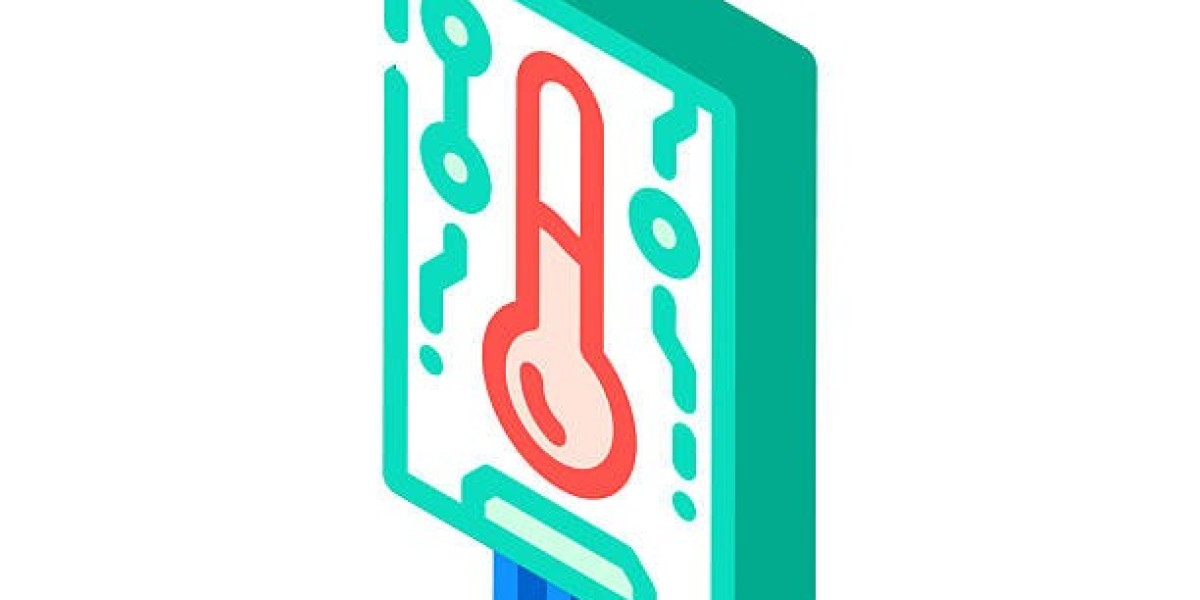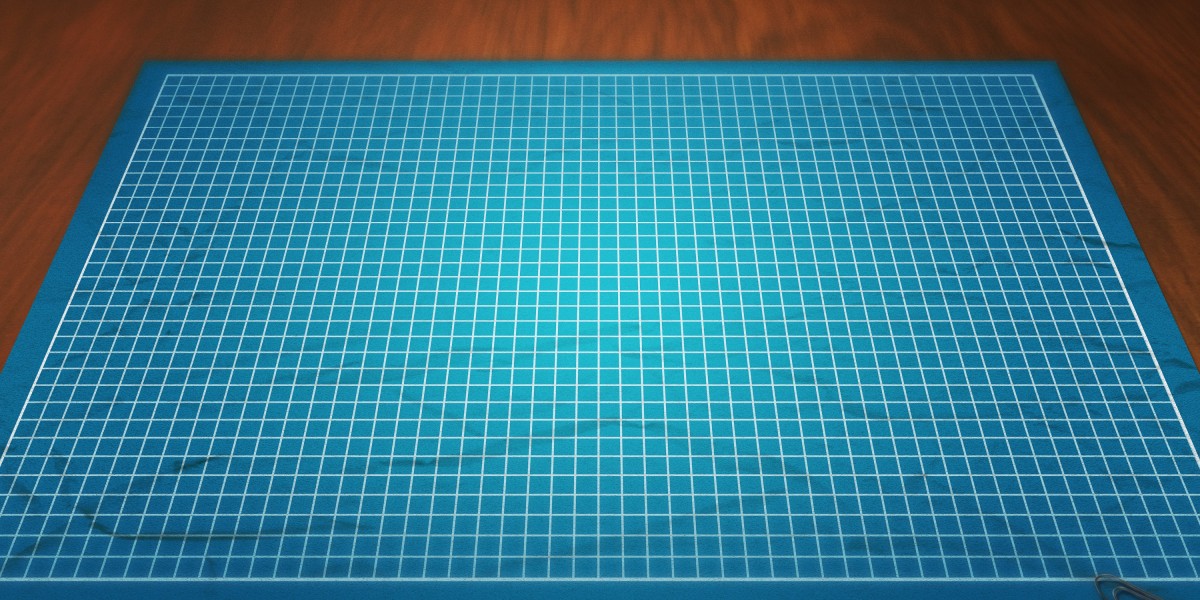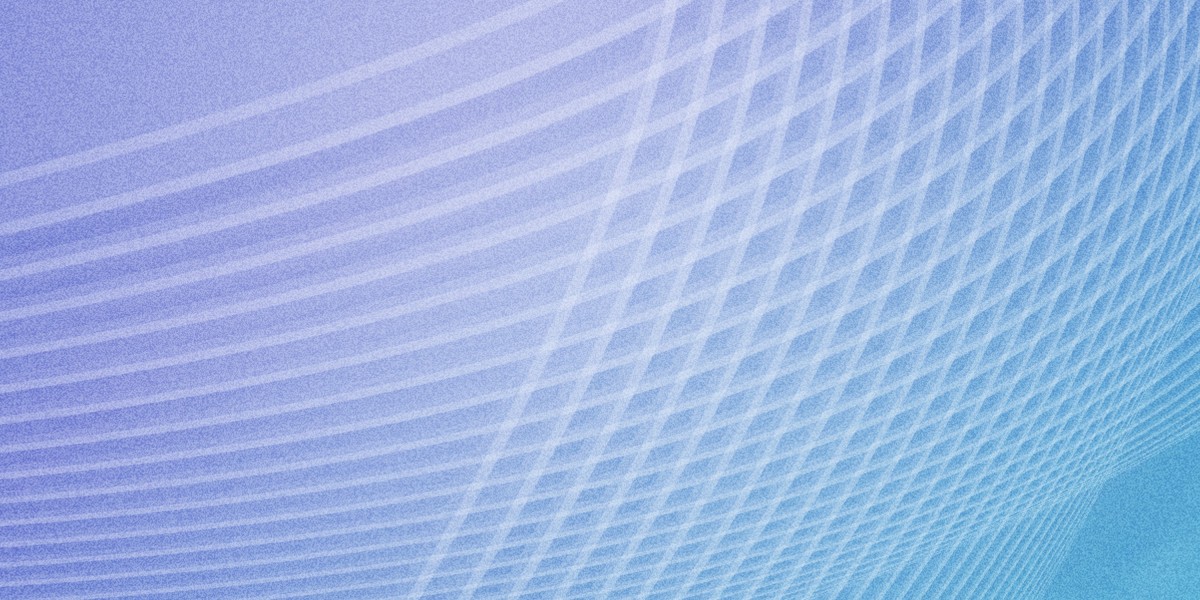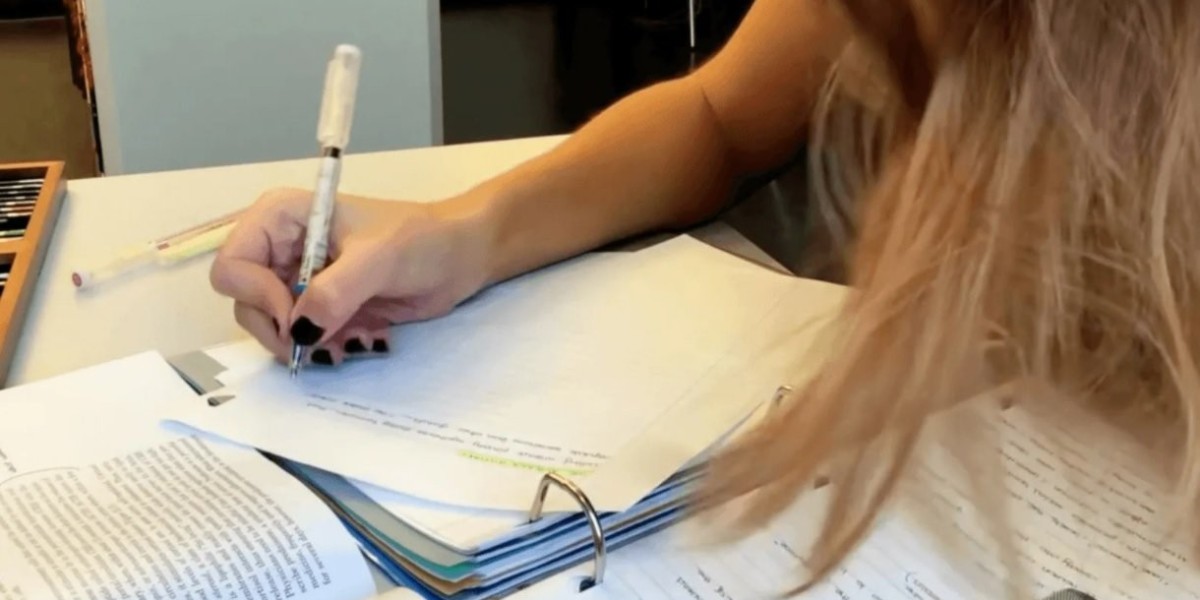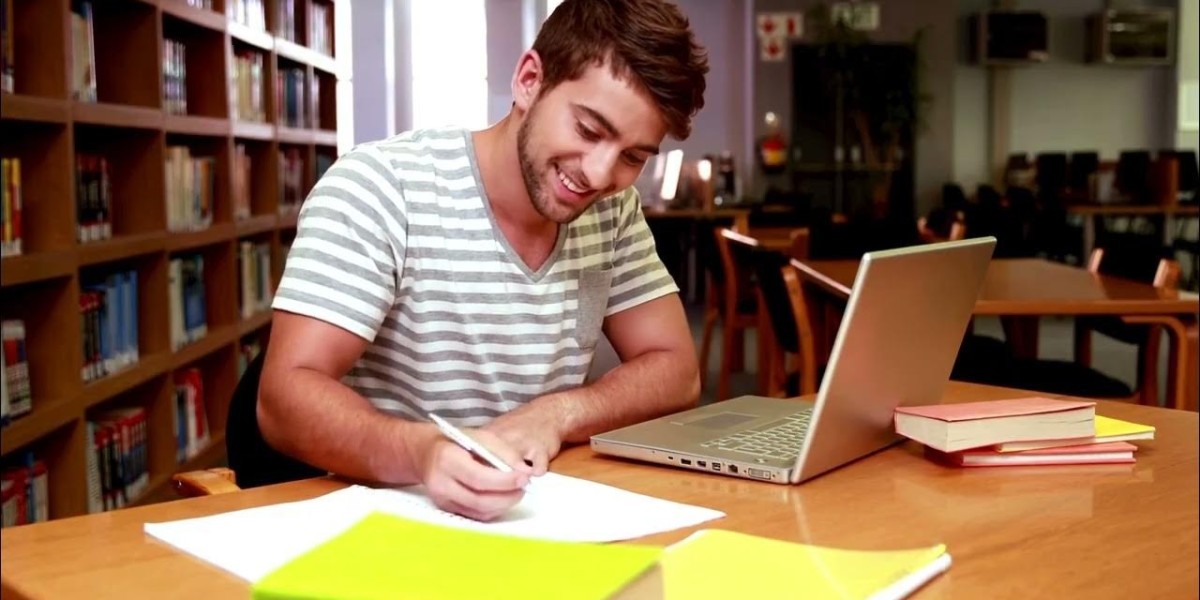A Complete Guide to the Sign Module in Odoo 18
The Sign Module in Odoo 18 introduces a modern, secure, and fully digital approach to document management, making it easier than ever for companies—including those partnered with an Odoo Partner—to manage approvals, signatures, and contract workflows. With paperless processes becoming a global standard, Odoo’s enhanced Sign Module ensures organizations can send, receive, and validate documents quickly without relying on traditional manual methods. Whether it’s HR onboarding, sales contracts, vendor agreements, or internal approvals, Odoo 18 Sign streamlines the entire process with precision and compliance.
Introduction: Why Document Digitization Matters
Organizations often lose time and resources when dealing with printed documents, scanning, courier delays, or misplaced files. Odoo 18 Sign eliminates these inefficiencies by offering a centralized, intuitive digital signing platform. Users can upload PDFs, add signature fields, assign roles, and send them instantly to recipients. The module guarantees legal compliance, maintains document integrity, and provides a full audit trail for every action taken.
Odoo’s built-in security, encryption, and authentication features make it a reliable solution for businesses looking to automate document workflows and reduce risk.
Accessing and Using the Sign Module
Available in the Odoo 18 Enterprise Edition, the Sign Module can be installed directly from the Apps dashboard. Once added, it becomes a key part of your digital workflow toolkit, appearing alongside other Odoo applications such as Sales, HR, Accounting, and Documents.
Documents Dashboard: Managing Files with Ease
Upon entering the Sign Module, users are greeted with a clean, organized dashboard displaying all uploaded documents. The module supports multiple view options, including:
Kanban View – ideal for visual tracking
List View – best for detailed management
Activity View – for documents that need follow-ups
Uploading and Managing Documents
The “Upload a PDF & Sign” button enables users to bring in new files that require signatures. Once uploaded, each document card presents:
Document name
Responsible user
Tags
Creation date
Quick-action buttons (Details, Template, Cancel, Archive)
Documents Are Organized into Three Main Groups
My Requests
Shows documents you’ve sent to others for signing, helping you monitor pending signatures.All Documents
A complete repository of every signed or pending document across the organization.Templates
Preconfigured reusable forms such as contracts, NDAs, application forms, or agreements.
This structure ensures quick navigation and efficient document retrieval.
Templates Menu: Creating and Reusing Documents
Templates are a powerful feature within Odoo 18 Sign. They allow users to standardize recurring documents and streamline repetitive processes.
Each template card offers options like:
Send
Sign Now
Share
Alongside details such as tags, creation date, and file name.
Businesses across various departments benefit from templates by maintaining consistency in:
Employment contracts
Sales agreements
Vendor onboarding forms
HR policies
Customer consent documents
Templates reduce time spent preparing documents and ensure legal language remains consistent throughout all company communications.
Ecological Savings Report: A Sustainability Initiative
Odoo 18 Sign includes a unique reporting feature showcasing the environmental impact of digital signatures. This “Ecological Savings” report highlights reductions in:
Paper usage
Water consumption
Energy consumption
Wood consumption
Waste production
CO₂ emissions
The dashboard becomes a valuable resource for companies emphasizing eco-friendly operations, helping them present sustainability metrics to stakeholders, partners, and clients.
Configuration Options: Tailoring the Module to Your Needs
The Configuration menu offers two main sections:
1. Settings
This section enhances flexibility and security through multiple options:
Default Terms & Conditions
Auto-apply legal clauses to all documents for consistent communication.
Signing Order
Enable sequential signing, ensuring recipients sign in a predefined order.
SMS Authentication
Add an extra security layer through one-time passcodes.
itsme Integration
Supports users in Belgium and the Netherlands for identity verification.
Template Access Management
Control which employees or teams can view or modify templates.
Field Types
Users can create and manage field types such as:
Signatures
Initials
Date fields
Checkboxes
Text inputs
Auto-fill features allow the system to pre-populate fields using existing partner data, reducing manual entry for recipients.
2. Roles Configuration
Roles determine how each participant interacts with the document. A role may include:
Name (e.g., Customer, Employee, Manager)
Authentication method
Permissions
Sequence order
Roles ensure that each signatory knows their responsibility and receives the document at the correct time. This is particularly useful when multiple parties must approve a document.
Workflow in Odoo 18 Sign: How the Process Works
The signing process in Odoo 18 is straightforward:
Upload a document or choose a template.
Drag and drop fields like signature boxes, text inputs, initials, checkboxes, and dates.
Assign fields to roles (Customer, Employee, Manager, etc.).
Send the document via email or share a secure signing link.
Monitor progress through the dashboard in real time.
The system provides status updates, including:
Sent
Shared
Viewed
Signed
Refused
This transparency ensures timely follow-ups and reduces delays.
Integration with Other Odoo Modules
The true strength of the Odoo Sign Module lies in its seamless integration with core Odoo applications:
Sales
Send quotations and contracts instantly for customer approval.
Human Resources
Used for:
Employee contracts
Appraisal forms
Policy documents
Onboarding paperwork
Accounting
Approvals for:
Vendor bills
Financial authorizations
Payment agreements
Documents
Automates file storage and categorization for quick retrieval.
These integrations make Odoo Sign a central part of company-wide digital transformation.
Security and Legal Compliance
Odoo 18 Sign is fully compliant with major global regulations, ensuring signatures are legally binding:
EU eIDAS Regulation (910/2014)
US ESIGN Act
Every document includes a complete audit trail, capturing:
When it was opened
When it was viewed
IP addresses
Timestamps
Signing activity
The module uses encryption and secure access methods to protect sensitive information, ensuring document integrity and authenticity.
Conclusion
The Odoo 18 Sign Module revolutionizes document management by offering a secure, fast, and completely digital method for handling approvals and signatures. Its intuitive interface, powerful configuration options, role-based structure, and deep integration with other Odoo apps make it a vital tool for modern organizations.
Whether for HR, sales, legal, procurement, or internal workflows, Odoo Sign enhances efficiency, reduces operational costs, accelerates turnaround times, and contributes to eco-friendly initiatives. With strong compliance measures and a straightforward user experience, the Odoo 18 Sign Module becomes an essential component of any business striving for digital excellence.