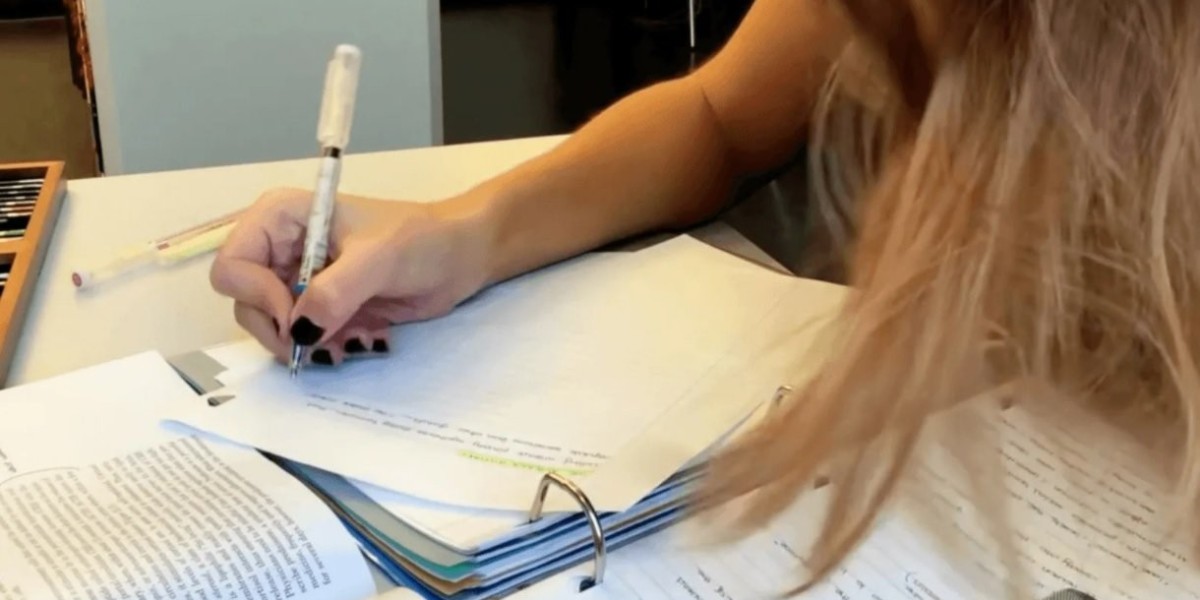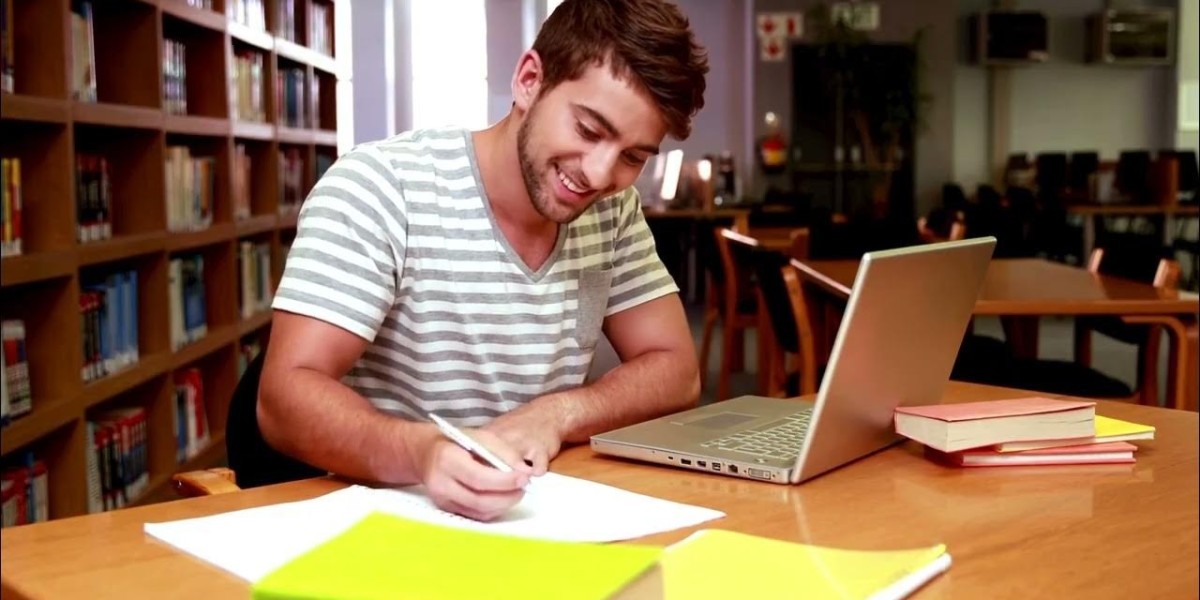I remember a project where the site team uncovered a chase that nobody had seen in the drawings — the kind of omission that turns a calm week into a scramble. What changed for later projects was not a new checklist; it was an attitude: use the model earlier, treat it as the conversation rather than the conclusion. Today’s BIM trends do exactly that. They push information forward, turn guesswork into evidence, and give teams a clearer sense of what will happen before it happens.
Why the shift toward predictive workflows matters
Construction has always been a tug of war between design ambitions and logistical reality. The gap used to be bridged with contingency — extra days, extra labor, and an acceptance that surprises would happen. But surprises are expensive. Predictive workflows reduce uncertainty by surfacing potential conflicts in the digital realm, long before anyone stands on the slab. That reduces rework, tightens schedules, and conserves budgets.
Core trends reshaping workflows
Model-driven decision making
Rather than producing the model at the end, teams now use BIM Modeling Services as the decision engine. Geometry links to cost lines, schedule items, and fabrication constraints. Change one parameter — a window size, a beam spacing — and the model can show the cost ripple, the schedule knock-on, and possible clashes within minutes. That speed shifts discussions from speculative to evidence-based.
Parametrics and generative design
Parametric rules let designers explore hundreds of options without redrawing each time. Generative tools take it further: set performance targets and let the algorithm surface options that meet those constraints. But the value comes when those outputs tie back into the BIM environment, where real-world constraints — transport sizes, connection details, fabrication limits — are already recorded.
Federated coordination and clearer ownership
Big projects are fragmented into many discipline models. Federated approaches keep each team productive in their toolset while publishing to a shared coordination model. The trick — often overlooked — is defining ownership clearly: who addresses a clash, within what window, and how resolution is recorded. That simple governance reduces friction more than any tool upgrade.
How these trends reduce errors and boost efficiency
Early, focused clash detection
Running clash reports is not new. What is new is doing it in a staged, prioritized way: structural and long-lead items first, then primary services, then finishes. By focusing on impact rather than volume, teams find and fix the problems that would otherwise stop progress.
Data-driven procurement and scheduling
When model geometry feeds quantity take-offs and links to delivery timelines, procurement stops guessing. The model becomes a buffer against waste — less over-ordering, fewer emergency orders. And when elements are tied to the schedule, logistics like crane use and site access become simulation exercises rather than surprises.
Maintaining design integrity with architecture in the loop
Design isn’t only about solving technical problems; it’s about preserving the experience the architect intended. Architectural BIM Modeling keeps those intent markers visible: sightlines, tolerances, and key finishes. When architects annotate what truly matters — and why — engineers and fabricators make tradeoffs that protect the design’s core, not just the budget.
Practical examples: small choices, big returns
On a coastal housing block, parametric shading fins were evaluated against solar gain data. The model connected the fin variants to energy loads and to fabrication panel sizes. The winning option reduced cooling energy noticeably and required only a minor change to panel layout — a design win that paid back quickly. In another instance, federated weekly checks on a hospital project found a riser conflict before fabrication. Fixing it digitally avoided a ten-day shutdown and a costly weekend rework.
Human aspects: process beats tech alone
Technology enables, but people deliver. The best teams pair short, pictorial meetings with direct action items. Invite foremen and fabricators to model reviews. Their questions — practical, blunt — expose what automation misses. Keep decision logs. When someone asks, “Who owns this?” the answer should be immediate and documented.
Run 30–45 minute weekly coordination meetings with clear agendas.
Maintain a one-page decision register after each session to avoid ambiguity.
Include fabrication reviews early, not as an afterthought.
Pitfalls and how to avoid them
It’s easy to drown in data or worship novelty. Common traps include over-modeling too early, unclear version control, and ignoring fabrication constraints. Fix these with modest governance: minimal required detail for each phase, strict naming conventions, and early fabricator engagement. Those three habits cut more risk than a pile of plugins.
Conclusion
BIM trends are moving the industry from reactive patchwork to predictive orchestration. BIM Modeling Services now tie geometry to time, cost, and constructability, while Architectural BIM Modeling ensures the soul of design survives technical choices. The result is workflows that are faster, cleaner, and kinder to budgets. If your team treats the model as the place where conversations happen — not just the place where documents live — you’ll find fewer surprises and more predictable delivery.
FAQs
Q1: How soon should teams adopt model-driven decision making?
As early as the concept or schematic phase. Early linkage of geometry to basic cost and schedule data yields the largest return on reduced rework.
Q2: What’s the quickest way to make clash detection more useful?
Prioritise by impact: fix structural and long-lead clashes first, then address service routing and finishes. Assign owners for each clash.
Q3: How does Architectural BIM Modeling influence constructability?
It preserves critical design intent—tolerances, sightlines, and maintenance access—so engineers and fabricators can design solutions that respect the original vision.
Q4: Can parametric and generative outputs be used directly for fabrication?
Yes, but only after validation. Freeze chosen variants into stable families, check tolerances against fabrication limits, and involve fabricators before shop drawings are issued.